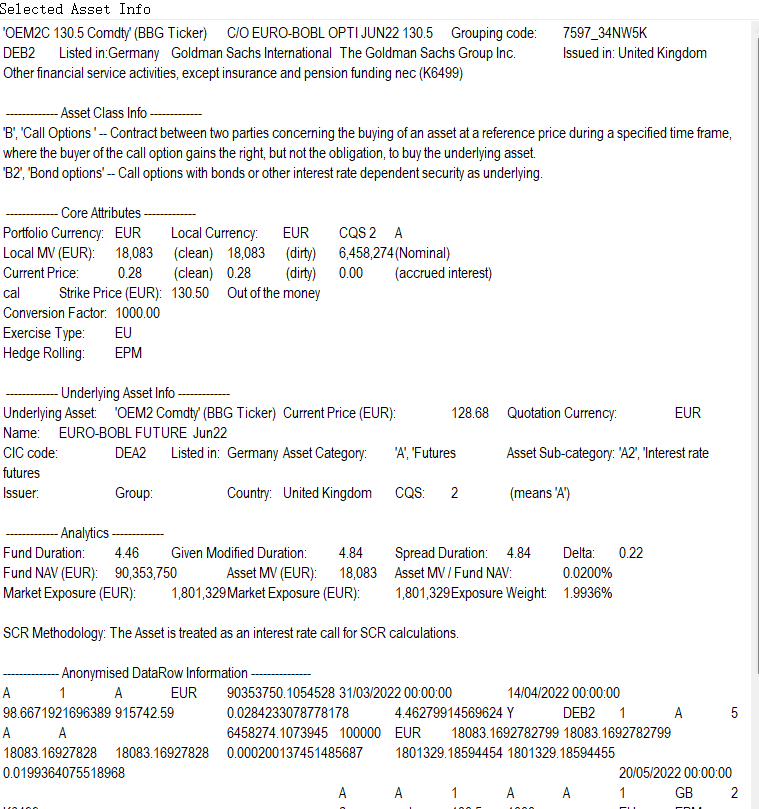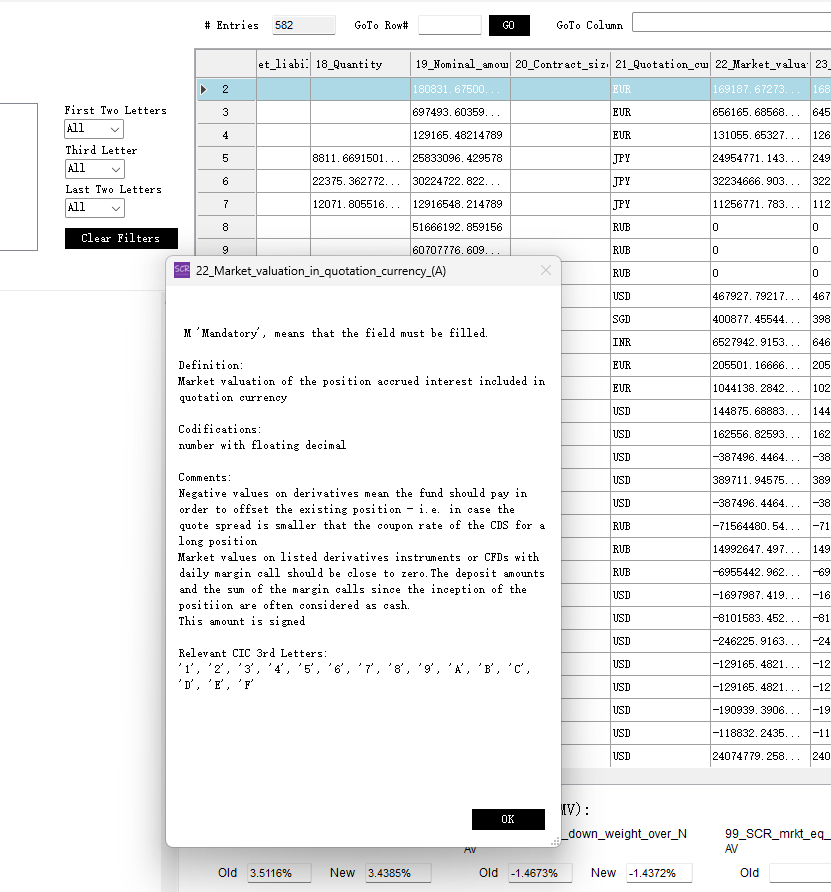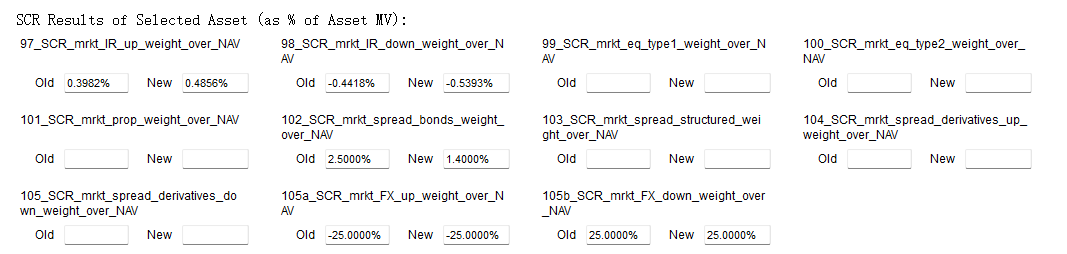SCR Calculator User Manual
Version 1.17 Last modified 2025-4-6
Examine a Single Asset
When you click any single row of the DataTable on the right-hand side, the left-hand side output box will be populated with its relevant information. The bottom-right will also be populated its SCRs.
Asset Information on the Lower Left
Most of the information are directly from the row but re-arranged for a human-readable format; but some information are analytical and new, introduced by the Tripartite Reader. We list them below and indicate which are the new information added by the Tripartite Reader - in red.
- ID Info
- ISIN.
- Asset Name.
- CIC code.
- Issuer name and country.
- Issuer economic sector code and
meaning.
- Asset Class Info
- CIC code 3rd letter and
meaning; - CIC code last two letters and
meaning.
- CIC code 3rd letter and
- Core Attributes
- Portfolio Currency
- Issuance Currency.
- CQS
Rating Letter based on the CQS.- Local Market Value - clean and dirty.
Nominal Price - clean and dirty.- Interest rate type.
- Coupon rate and frequency.
- Maturity Date.
- Callable Date if any.
Fair price on call assuming linear pull-to-par.Whether it is likely to be called.
- Underlying Asset Info
This section is only present for derivatives that have an underlying asset:
- Underlying asset name, current market value and quotation currency.
- CIC code, country listed in.
- Issuer country and CQS.
- Analytics
- Fund Duration.
- Given Modified Duration.
Recalculated Modified Duration (based on cashflow projection by the SCR Calculator behind the scene).- Modified duration to exercise.
Recalculated Effective Duration (based on interest rate sensitivity).- Spread Duration.
Recalculated Spread Duration (based on spread sensitivity).Spread over RFR.- Fund NAV.
- Asset MV.
- Asset MV / Fund NAV.
- SCR methodology
- It explains the asset class model that the SCR Calculator used for the selected asset. The user can verify if it is making sense. This is a cautionary step for the user's information.
- Anonymised DataRow Information
-
If the user has any doubt of the asset information and SCR figures, he/she can press the
Report Issuebutton and an email template will be generated containing that anonymised information. The user can send this information to us for debugging.
-
If the user has any doubt of the asset information and SCR figures, he/she can press the
Column Definitions lookup
The user can right-click any column heading and review the definition and data format required for that column. Considering there are over 130 columns each with very granular definitions and requirements, this can be useful.
SCR Information on the Lower Right
When you select an asset row in the DataTable, the lower right will be populated with any current SCR figures and newly calculated SCR figures, both as percentages of their market value. You can examine the newly calculated SCRs and compare with old ones if there are any.
For physical assets, the SCR percentages should be mild.
For derivatives, these figures can appear very large but actually has small absolute amounts, because of close-to-zero market values of derivatives.
When the user scroll over the table of assets, if an asset is outside the EIOPA list of countries, the SCR Calculator will ask the user to choose a proxy for its risk-free curve.