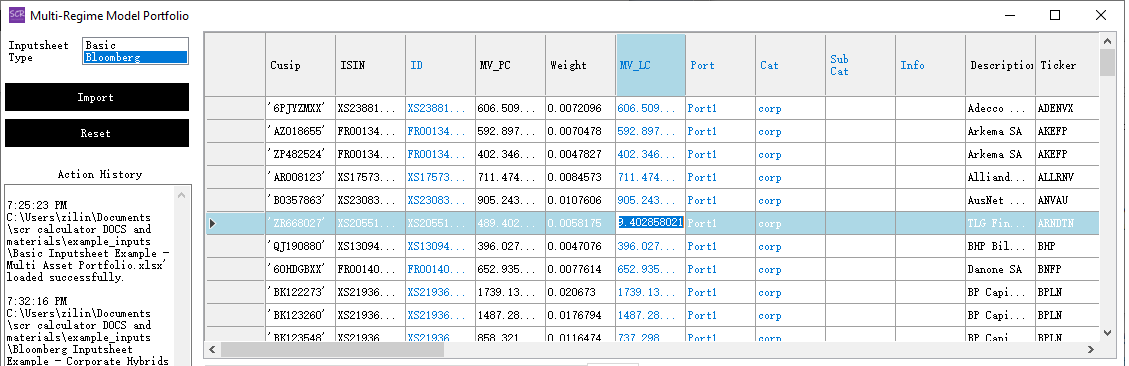SCR Calculator User Manual
Version 1.17 Last modified 2025-4-6
Sensitivity Testing
Sensitivity testing is commonly used to analyze the impact of minor adjustments to an investment portfolio. For example, starting with a client’s current investment allocation, you can replace a small percentage with a new investment strategy and:
- Assess the marginal sensitivity of this change.
- Evaluate the impact on balance sheet risk, return, and regulatory capital levels.
- Examine other critical metrics of interest.
- Determine whether and where such a replacement would be most beneficial.
Editable cells in the main table are highlighted in blue. You can modify any blue cell with a new value, and the stats and SCRs will automatically refresh. Each new entry is validated immediately. If the value is invalid, the original value will be restored, and you will receive a warning message. Successful edits are logged in the "Action History" panel on the left-hand side.
For extensive data modifications, it is recommended to save and use a separate input sheet to ensure consistency and ease of management.
When adjusting the market values of individual assets, it is safer to right-click the asset row and select "Adjust Market Value" instead of directly editing cells.
This ensures that all related columns—"MV_PC", "MV_LC", and "Notional"—are updated consistently in a single step.