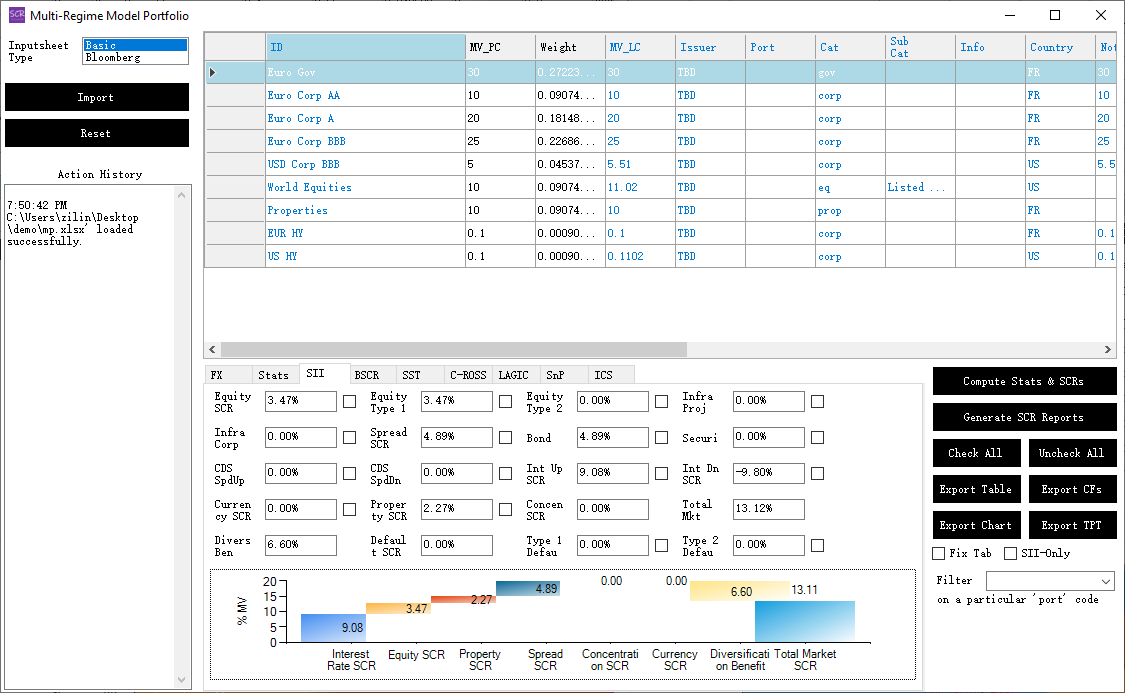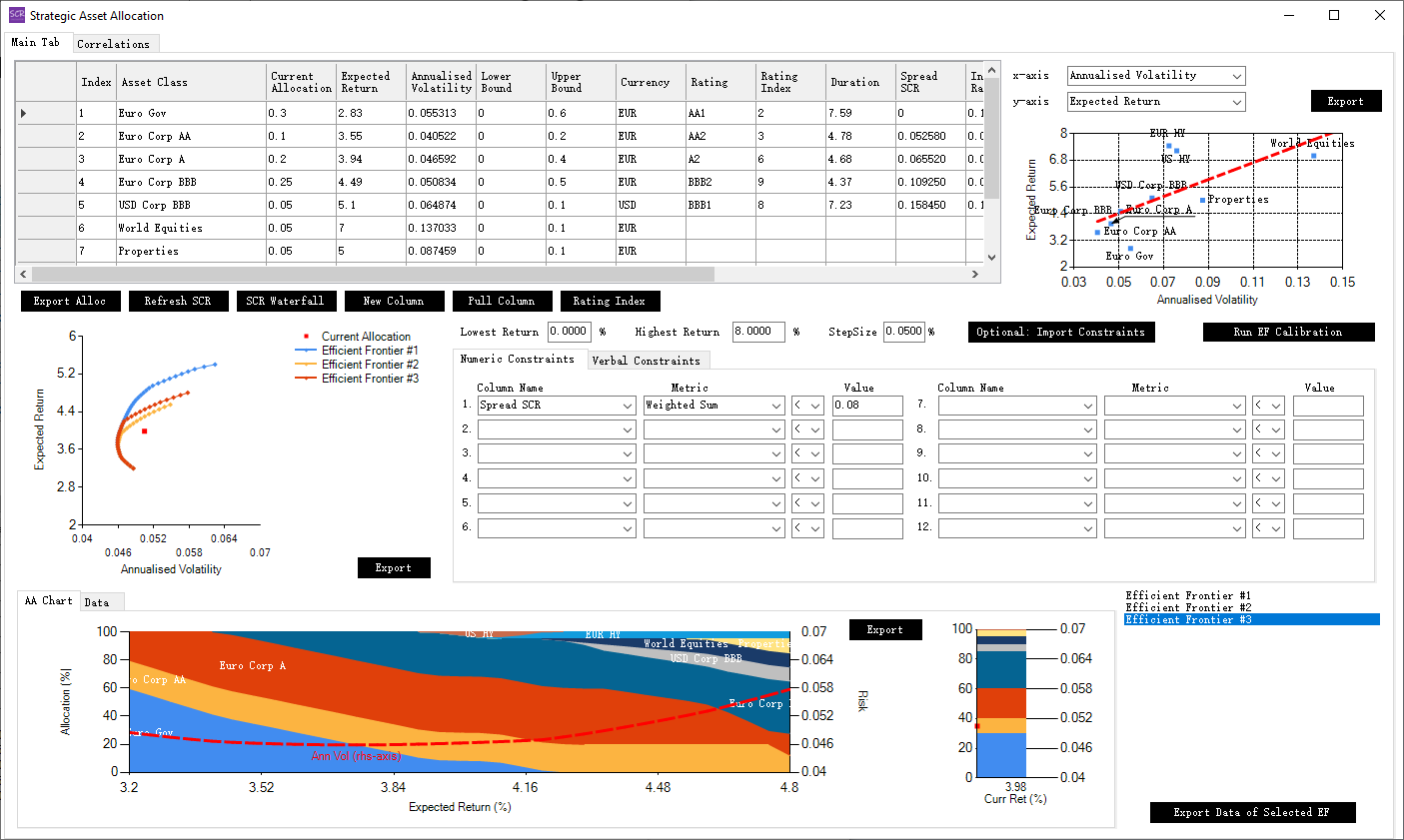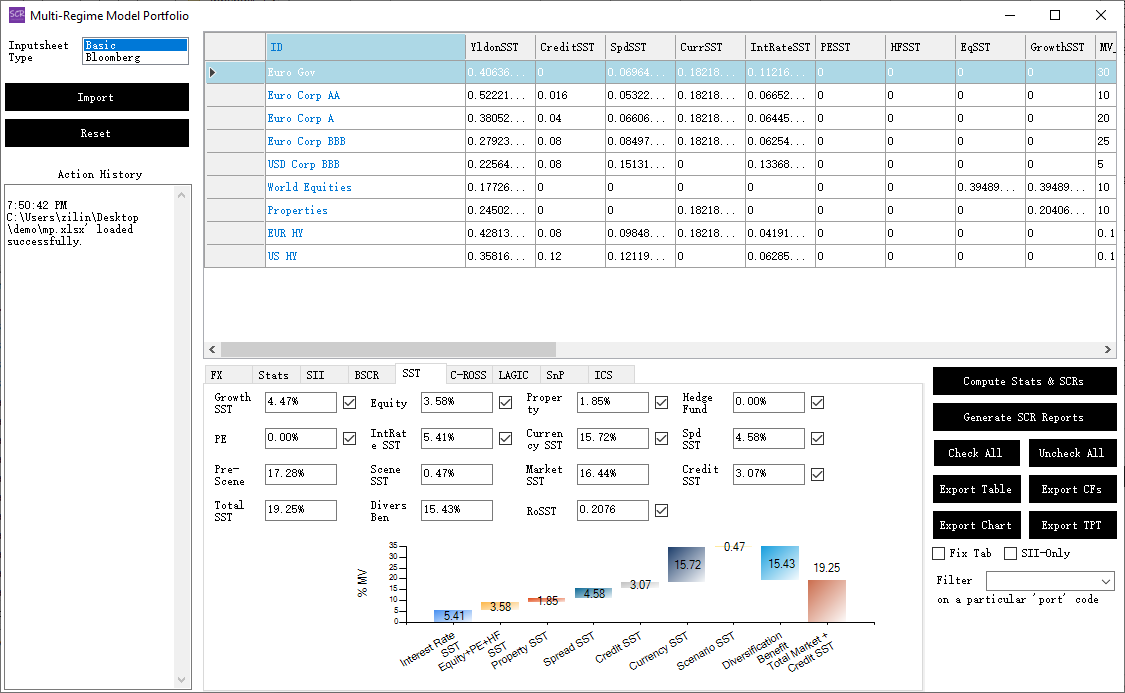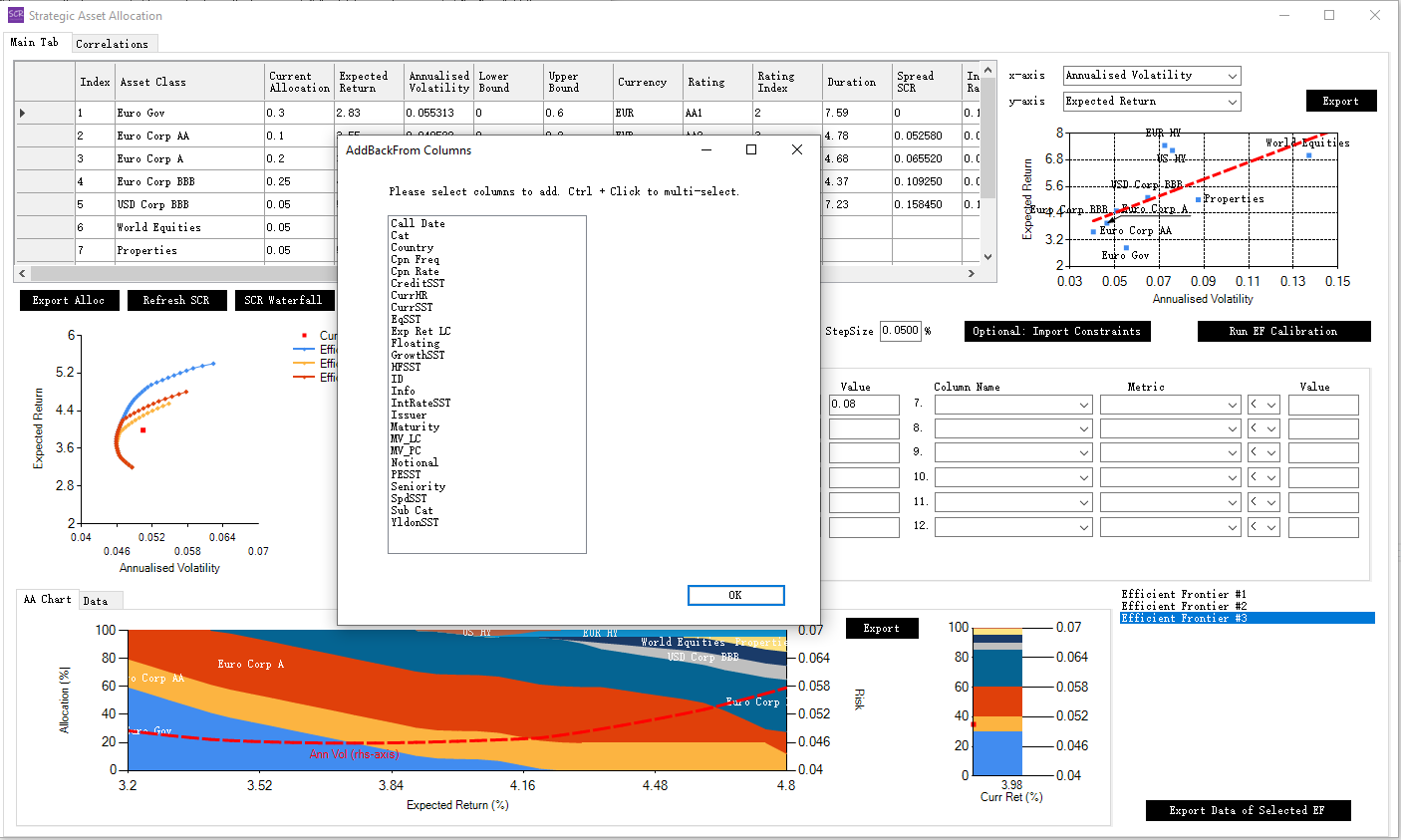SCR Calculator User Manual
Version 1.17 Last modified 2025-4-6
Step 6: Multi-Regime Optimisation
If you used Method 1 (pulling data from the Portfolio SCR Form into the SAA form), you can bring in additional columns. Open both forms side by side:
Suppose you want to perform a Swiss Solvency Test (SST)-oriented optimisation. In the Portfolio SCR form:
- Select the
"SST"tab. - Click
"Check All"to populate all SST data columns.
Next, in the SAA form, click the "Pull Columns" button. The newly generated SST data columns will appear as options for selection:
Note that the total capital figure is not a simple weighted sum of line-level capital figures—it is aggregated using a matrix. However, the optimisation will move in the correct direction, even with a large number of asset classes. Once you achieve an optimised allocation plan, you can verify its accurate capital figure in the Portfolio SCR form.