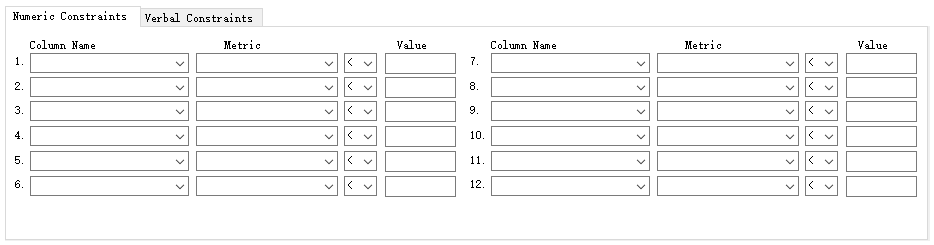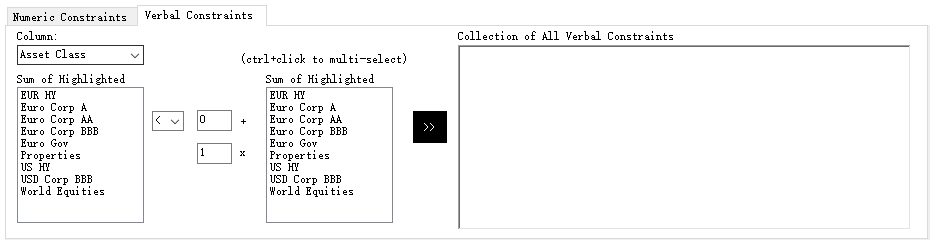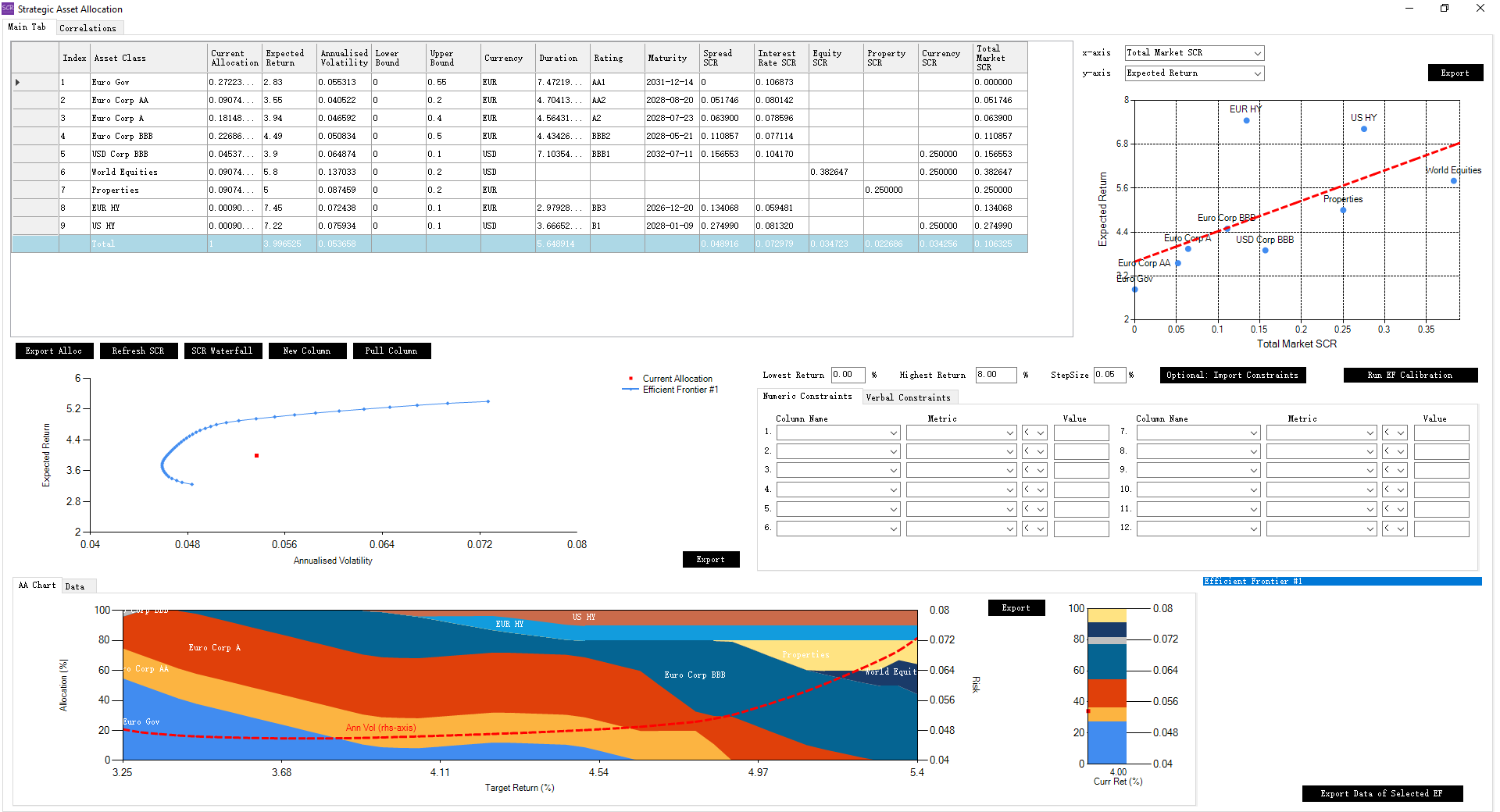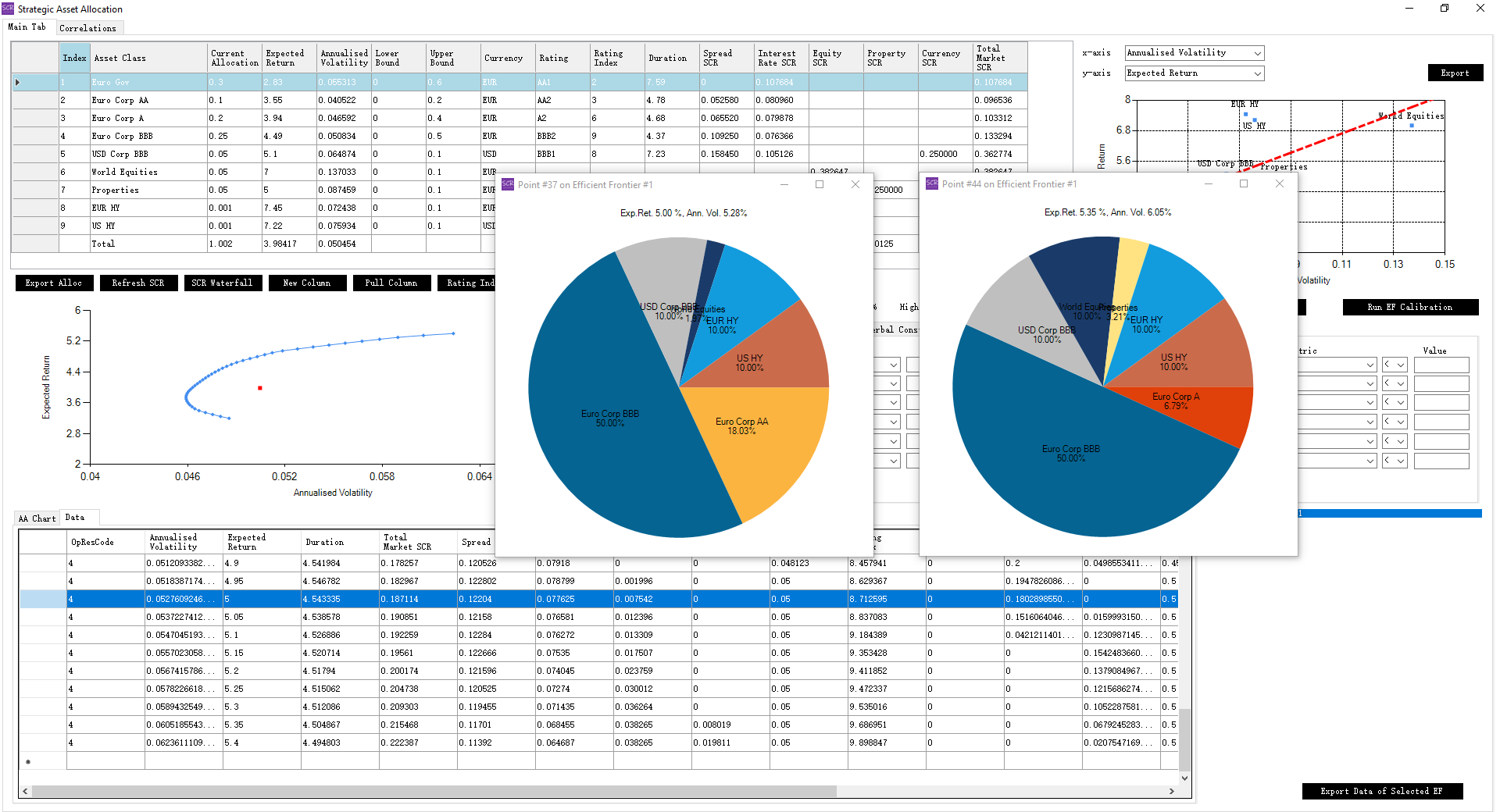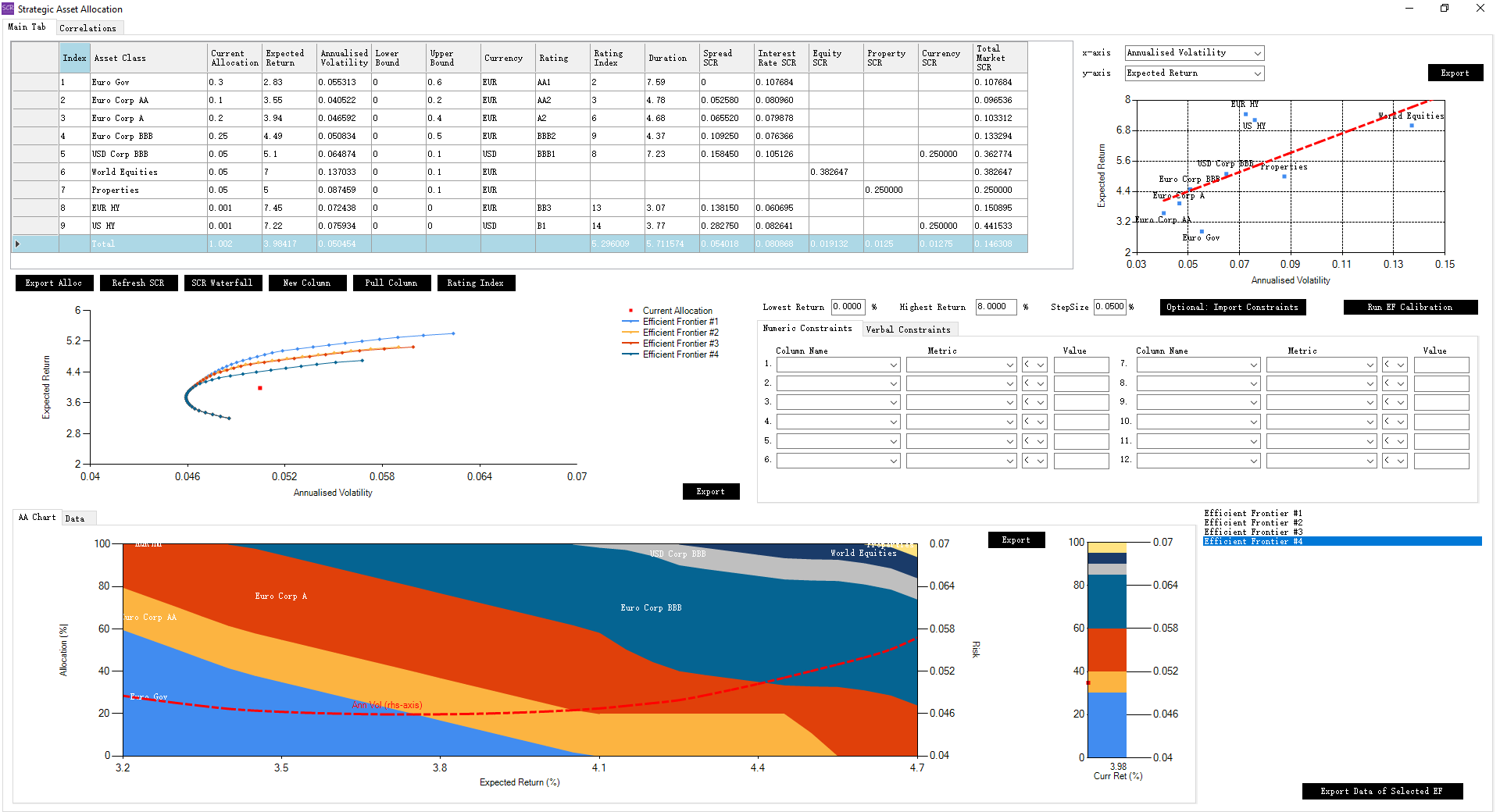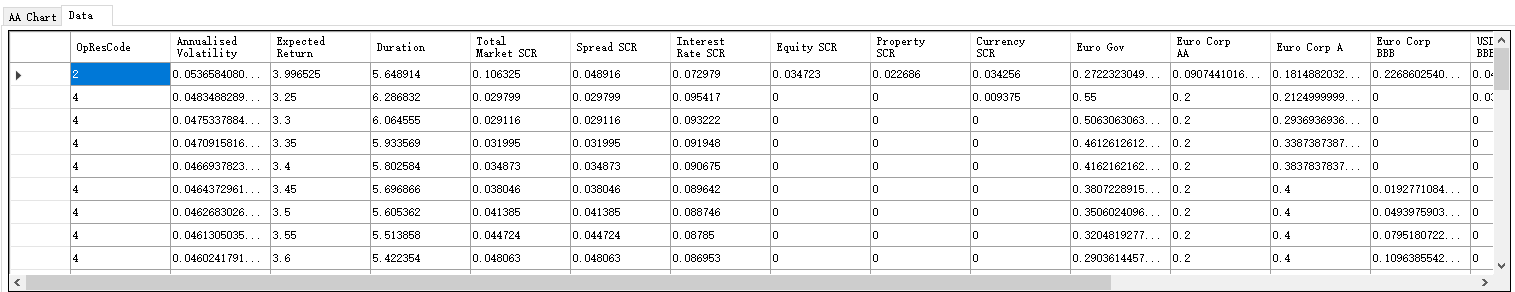SCR Calculator User Manual
Version 1.17 Last modified 2025-4-6
Step 3: Generate an Efficient Frontier
After importing your data, you’ll notice a Constraint Setting Panel has appeared on the right-hand side of the form.
It includes two tabs: "Numeric Constraints" and "Verbal Constraints", as shown below:
For now, ignore these tabs and click the "Run EF Calibration" button on the right side of the form.
This will generate an efficient frontier, as shown below:
Clicking on any point on the efficient frontier will display pie charts with the corresponding risk, return, and allocation breakdowns:
To evaluate the impact of adding high-yield asset classes, adjust the Upper Bounds for EUR HY and US HY to zero (individually and together), and re-run the optimisation each time.
This will produce lower efficient frontiers (e.g., #2, #3, #4) as shown below:
The expanded efficient frontier (#1) demonstrates the value of new asset classes. Comparing frontiers #2 and #3 suggests that EUR HY and US HY provide similar risk-return improvements.
The tool keeps a history of efficient frontiers in a list on the bottom right. Clicking on a frontier will refresh the form to reflect that specific frontier. You can delete frontiers #2, #3, and #4 to revert the form to frontier #1.
With frontier #1, you can perform further investigations:
- Hover over any point on the frontier to view its exact risk/return values.
-
Switch to the
"Data"tab (next to"AA Chart") to view a detailed table of metrics:- Each row represents a point on the efficient frontier. Clicking a point highlights the corresponding row and updates the pie chart.
- The
"OpResCode"column indicates the optimisation status:"1": Minimal relative function improvement (EpsF)."2": Minimal relative step size (EpsX)."4": Gradient norm below threshold (EpsG)."5": Maximum iterations reached (MaxIts)."7": Constraints too stringent, best point found so far."8": Terminated by user with the best current point recorded.
- Metrics such as volatility, return, duration, and other user-defined numeric columns are automatically calculated and available for review or setting constraints.
On the right, a list of efficient frontiers includes an "Export Data of Selected EF" button, which exports a detailed spreadsheet with multiple tabs:
"ALLOC": Allocation table copy."TRS": Total Return Series data."SETTINGS": Expected returns, step sizes, and related settings."NCON": Numeric constraints (empty if none)."VCON": Verbal constraints (empty if none)."CORR": Correlation matrix."EF": Efficient frontier data.
This spreadsheet serves as a complete definition of the efficient frontier and can be reused as an input sheet to regenerate it.
Use the "Optional: Import Constraints" button to reapply saved constraints if needed.