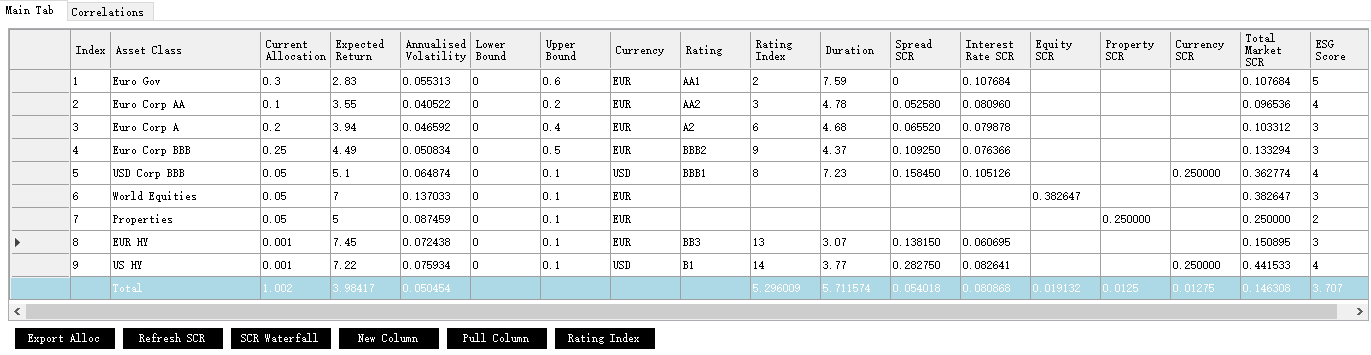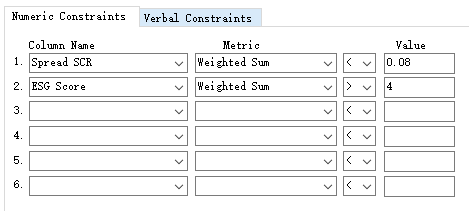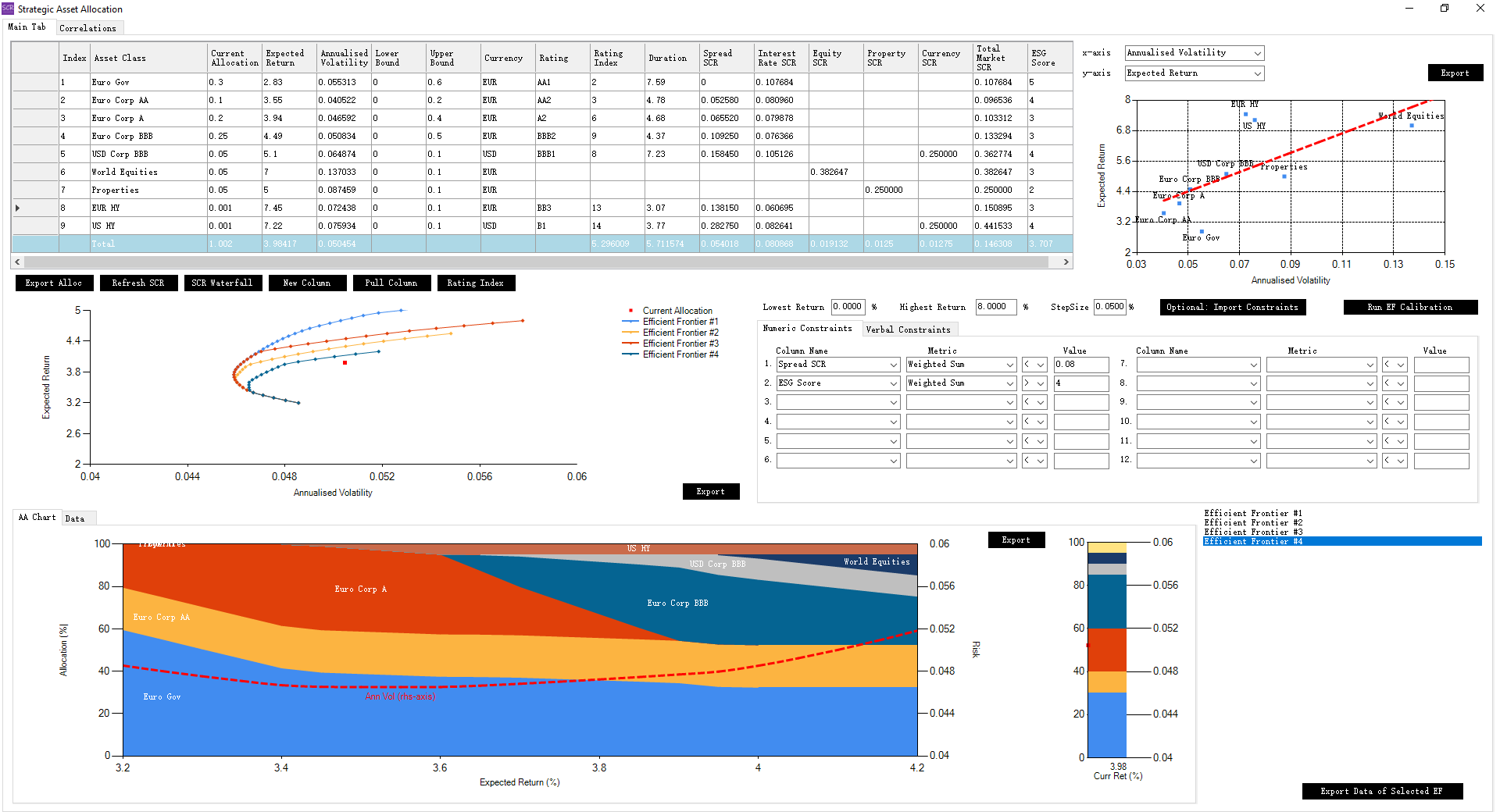SCR Calculator User Manual
Version 1.17 Last modified 2025-4-6
Adding Ad Hoc Columns
Any numeric column in the allocation table can be used as a constraint metric. While it’s best to prepare all necessary columns in advance,
you can add ad hoc columns using the "New Column" button. If the calculator cannot automatically determine how to summarise the column, it will prompt you to choose from the following options:
- "Weighted Sum": Calculates the sum product of the column values with the allocation weights. This is appropriate for most cases.
- "Weighted Average": Similar to the Weighted Sum but reweighted by the total weight of valid entries in the column. Use this for metrics like the fixed income average rating, where non-fixed income weights should be excluded.
- "Simple Sum": Adds up values directly, without considering weights. Use this for cumulative quantities like flags or indicators.
- "None": Skips summary statistics for the metric, making it ineligible as an optimisation constraint.
For example, let’s add an "ESG Score" column. When prompted, select "Weighted Sum".
Enter the following scores (on a scale from 1 to 5, with 5 being the best):
Next, add a constraint in the constraints panel: "ESG Score > 4" (current value: 3.7070):
Click the "Calibrate EF" button. This generates EF #4 (blue), which is smaller and narrower compared to the previous efficient frontiers:
This method allows you to add and constrain as many ad hoc columns as needed, providing flexibility in your optimisation process.