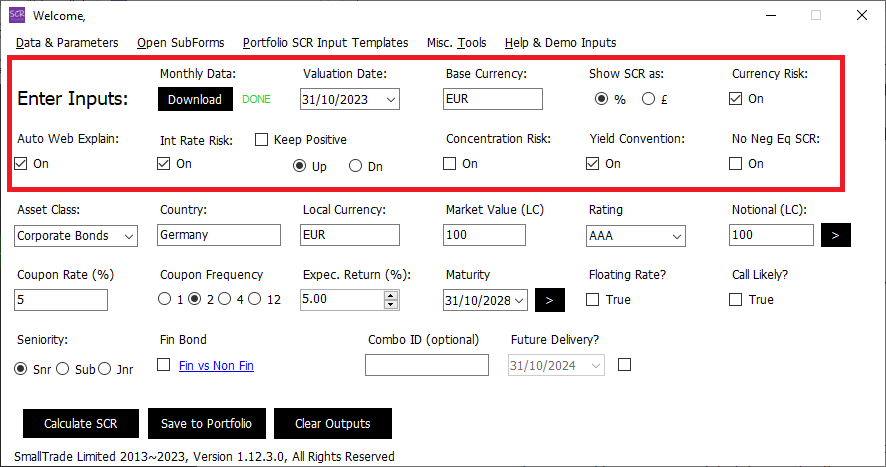SCR Calculator User Manual
Version 1.17 Last modified 2025-4-6
Settings
The first two rows of inputs, referred to as Settings, are crucial as they influence not only the single asset calculations but also all computations across functional forms:
-
Auto Web Explain
When enabled (default), this checkbox triggers API-based explanatory notes for single asset SCR calculations by transmitting parameters to the server. If disabled, no data is sent, and no notes are retrieved.
This setting affects only single asset calculations. Portfolio SCR calculations never transmit user data.
-
Monthly Data
Downloads the monthly dataset for the selected Valuation Date. It automatically updates at startup and will re-trigger if the Valuation Date changes.
-
Valuation Date
Typically set to the most recent past month-end date, with a slight delay of 3–5 days if at the start of a new month.
-
Base Currency
Refers to the portfolio's currency, distinct from the local or issuance currency of individual assets.
-
Show SCR as %/£
Toggles between displaying SCR figures as percentages or monetary amounts.
-
Currency Risk
Disabling this checkbox excludes currency risk SCR from calculations, useful when focusing on other SCR types.
-
Int Rate Risk
When unchecked, excludes interest rate risk SCR from calculations. Additional options include:
-
Keep Positive
Ensures the interest rate SCR is always positive, representing stress.
-
Up / Down
Specifies the direction for interest rate SCR calculations.
-
Keep Positive
-
Concentration Risk
Typically excluded from calculations.
-
Yield Convention
Refers to the bond yield methodology. For example, a 6% semi-annual coupon represents a 6.09% annualised compound yield.
-
No Neg EqSCR
Prevents equity SCR from being negative (e.g., for a short call) by forcing all equity SCR values to be positive.