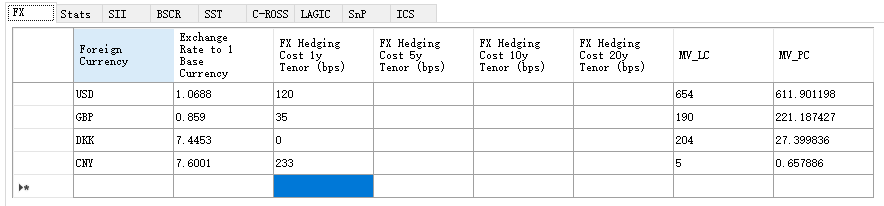SCR Calculator User Manual
Version 1.17 Last modified 2025-4-6
After importing an inputsheet, the SCR Calculator performs checks for duplicate IDs, invalid numeric values, and any additional currency or yield curves required. The following sections explain each tab in the central bottom area of the form, which provide essential inputs and outputs.
The FX Tab
The FX tab displays foreign currency exchange rates and hedging costs for each foreign currency in the portfolio.
- The first column, "Foreign Currency," is populated automatically based on the portfolio's currency composition. No user edits are required.
- The second column, "Exchange Rate to 1 Base Currency," is also auto-populated. Users only need to edit this column if an FX rate is missing from the calculator's database.
- The next four columns are for FX hedging costs and are editable by the user. At least one value per row in these four columns is required, with inputs provided in "bps." For convenience, the 1-year tenor hedging cost is pre-filled with zeros. The SCR Calculator uses linear interpolation between the provided tenors to estimate hedging costs for assets of specific durations. The more tenors entered, the more precise the calculated hedged yields and returns will be.
- The last two columns show exposures in local currency and portfolio currency for each foreign currency. These columns are auto-populated and do not require user input.
Each time this table is edited, all associated statistics and SCRs are automatically refreshed.