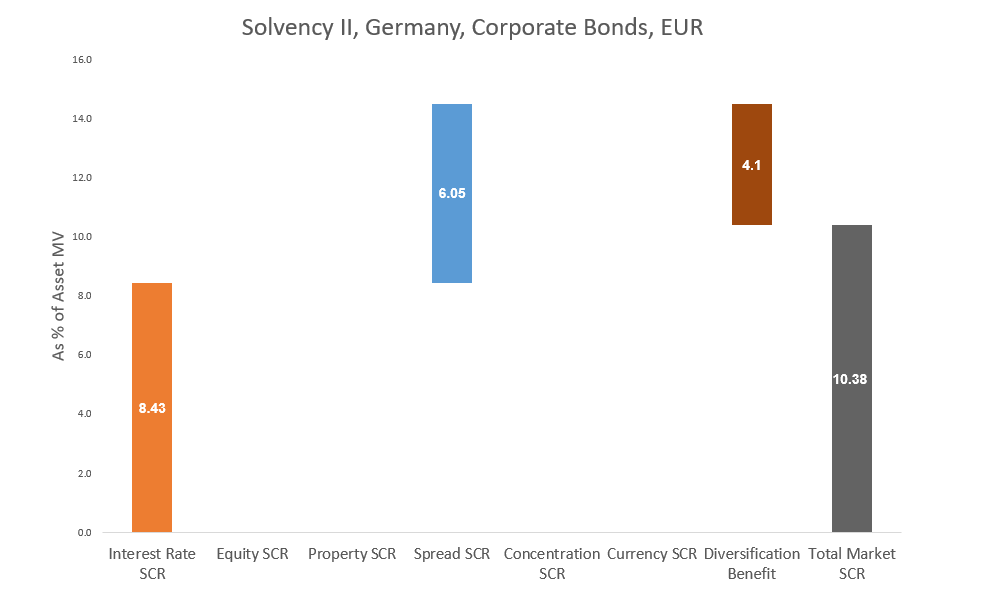SCR Calculator User Manual
Version 1.17 Last modified 2025-4-6
PowerPoint Export
The calculator's "Export" button lets you choose between exporting to PowerPoint or various image formats.
The SCR Calculator generates high-quality PowerPoint charts. The waterfall chart, for example, can be exported by clicking the "Export" button. A PowerPoint instance will open, where formatting and figure adjustments occur visibly. The entire process takes approximately 10 seconds to complete the slide. Once done, you can easily incorporate it into a company presentation template. Below is an example screenshot linked to a downloadable slide. Consider how much time and effort this feature can save.
For image exports, you can adjust pixel height, width, font size, and font family. This option is ideal for quickly attaching visuals to an email.