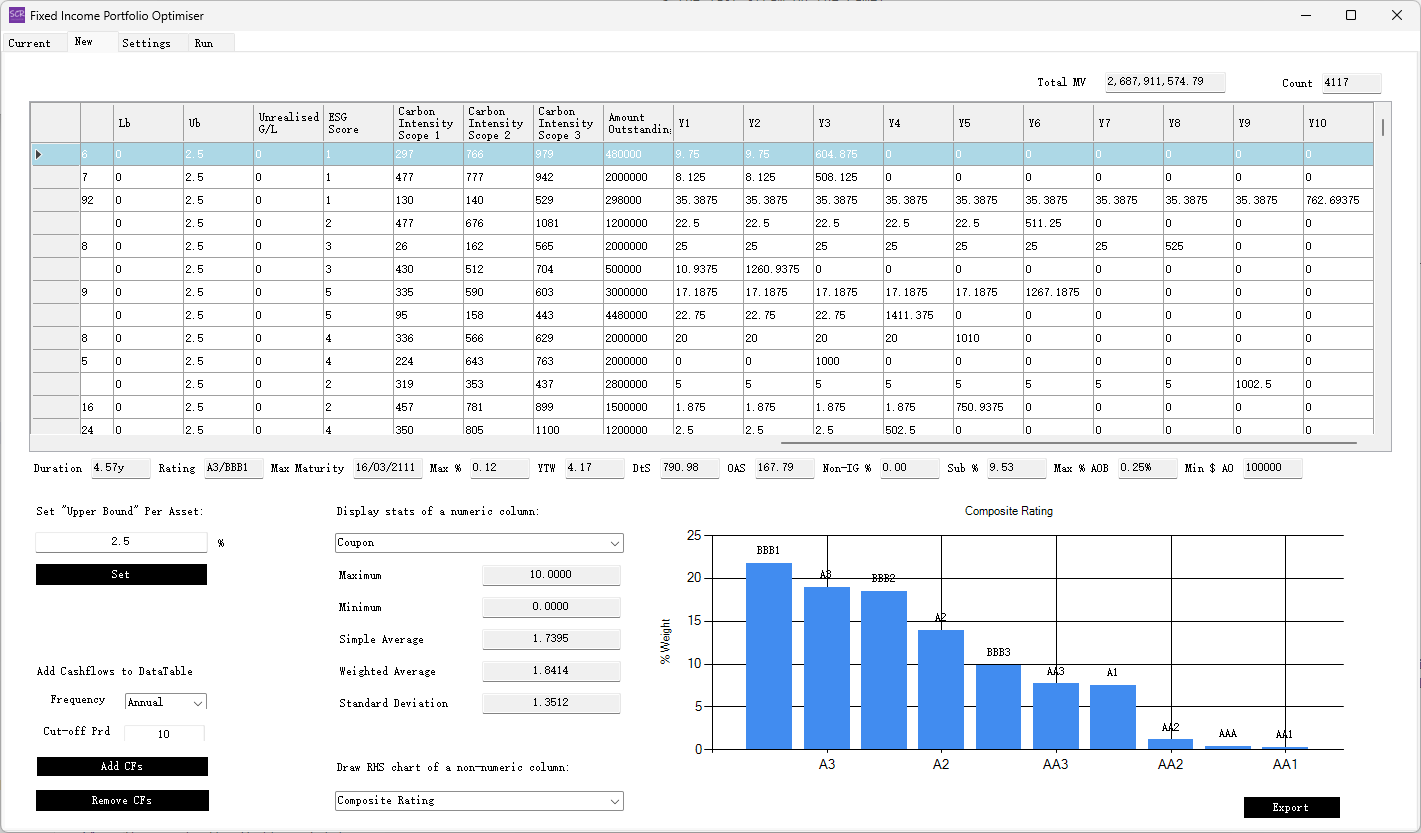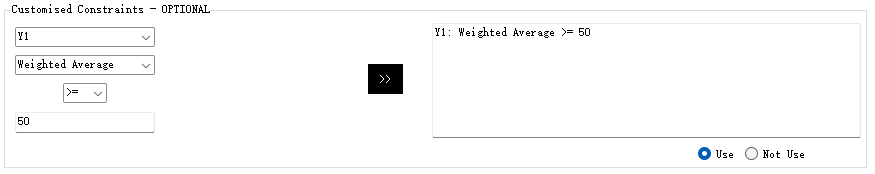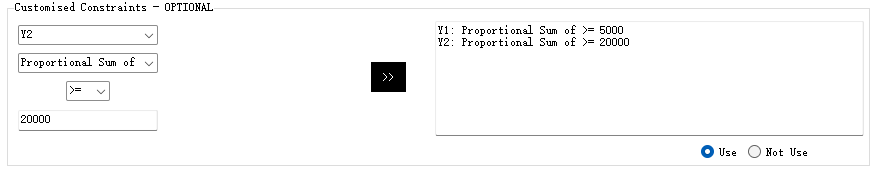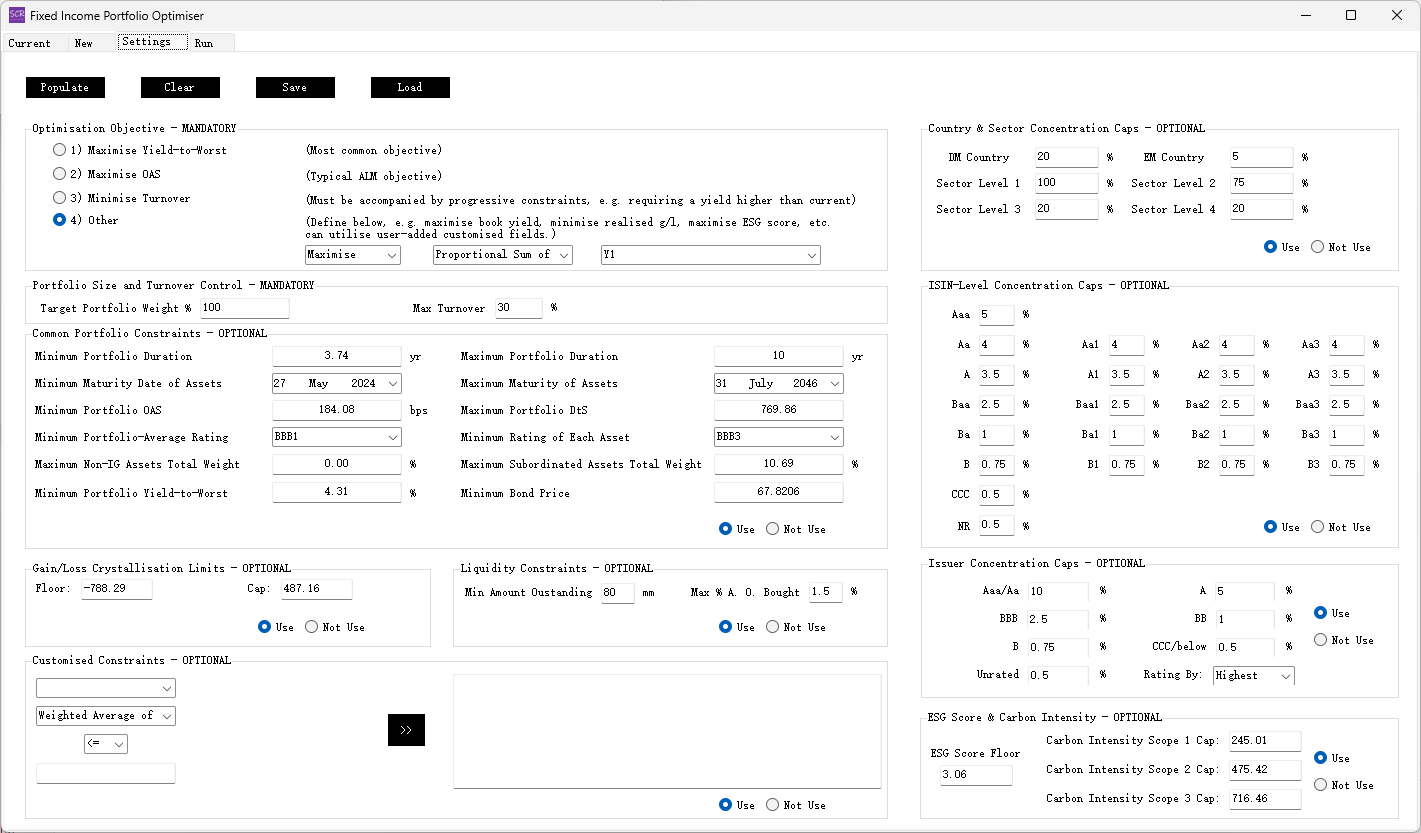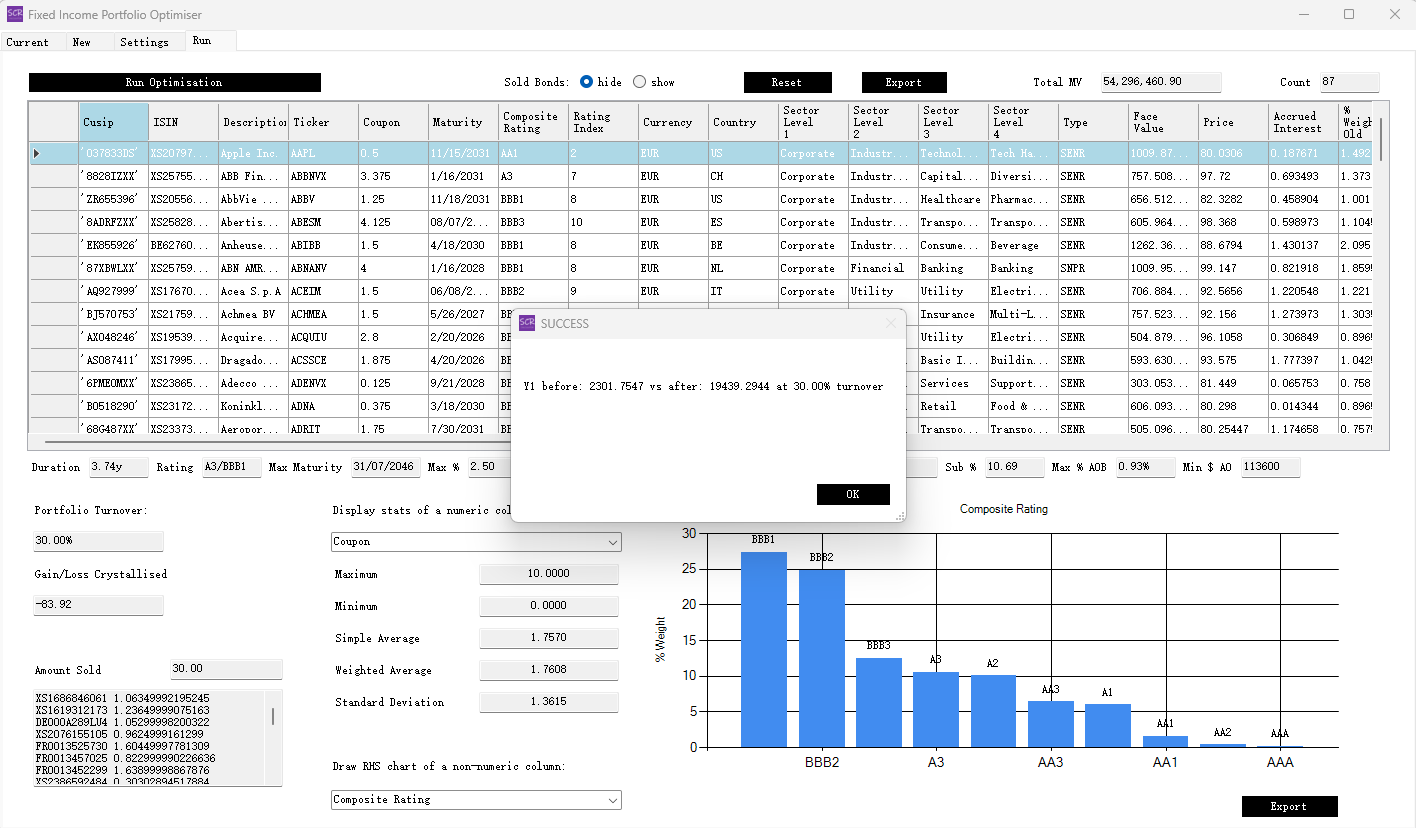SCR Calculator User Manual
Version 1.17 Last modified 2025-4-6
Transactional Cashflow Planning
Cashflow Planning for Multiple Years
Future cashflows can be modelled and incorporated into the optimiser.
In both the 'Current' and 'New' tabs, click the Add CFs button to generate the first 10 years of cashflows in the data table.
These will appear as 10 additional columns named Y1, Y2, ..., Y10 in each respective tab.
Note that the cashflow projections in the Fixed Income Portfolio Optimiser assume semi-annual coupons throughout. This remains consistent even if the projection frequency is set to "Quarterly" or "Monthly." This simplification differs from the Portfolio SCR form, where daily cashflow modelling is applied.
Next, navigate to the 'Settings' tab (lower left corner), select Y1, Proportional Sum, and ">=",
then input the desired cashflow of 5000 (in units of thousands; the current level is 2301).
Add this constraint to the right-hand side (RHS) box:
Repeat this process for Y2 by entering a desired cashflow of 20000 (current level is 9560)
and add this second constraint to the RHS box:
Finally, run the optimisation again. Upon successful completion, exporting the optimised portfolio will confirm that the total cashflows
in Y1 and Y2 meet the specified requirements.
Maximising Cashflow in a Particular Year
To maximise cashflow for a specific year, set that year as the optimisation objective. For instance, the screenshot below shows the objective set to maximise the first year’s cashflow:
The result indicates an optimised cashflow of 19 million in Year 1, while all other parameters remain unchanged: