Release Notes
Last Updated: 2024-12-8
23th May 2023 - One-Click SCR and Portfolio Optimisation
Improvements made in this version (v1.4.0.0)
- One-Click SCRis an innovative and efficient Solvency II SCR calibration tool.
- Portfolio Optimisation offers an interactive and graphical solution for institutional asset allocation analysis.
Very Simple Inputsheet
Log into the tool and press the newly-added "One-Click SCR & Portfolio Optimisation" button, the Portfolio Optimisation form will appear. Import a basic asset allocation table with five fields (asset class, weight, currency, duration, rating), such as this one:
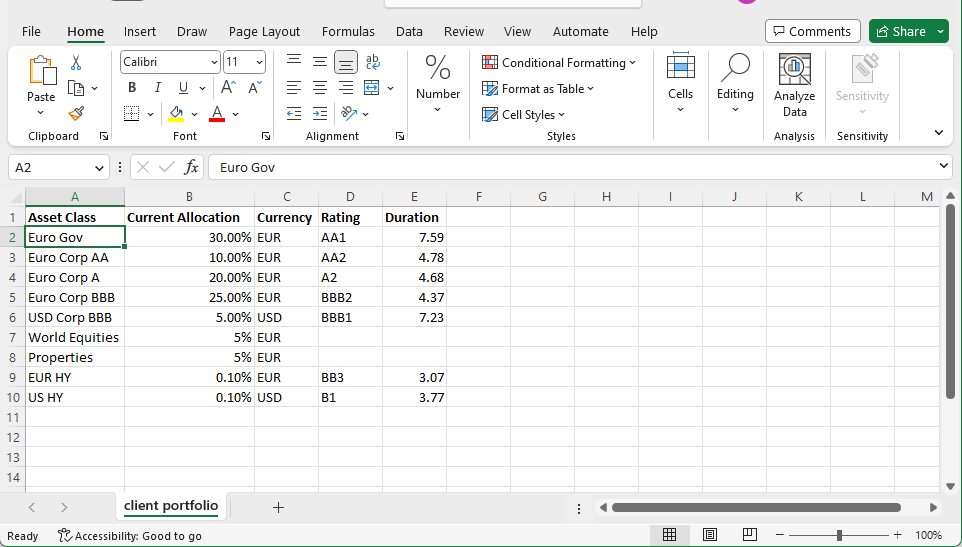
Then press the "One-Click SCR" button, the five important market risk SCRs as well as the total market SCR are instantly produced, like below:
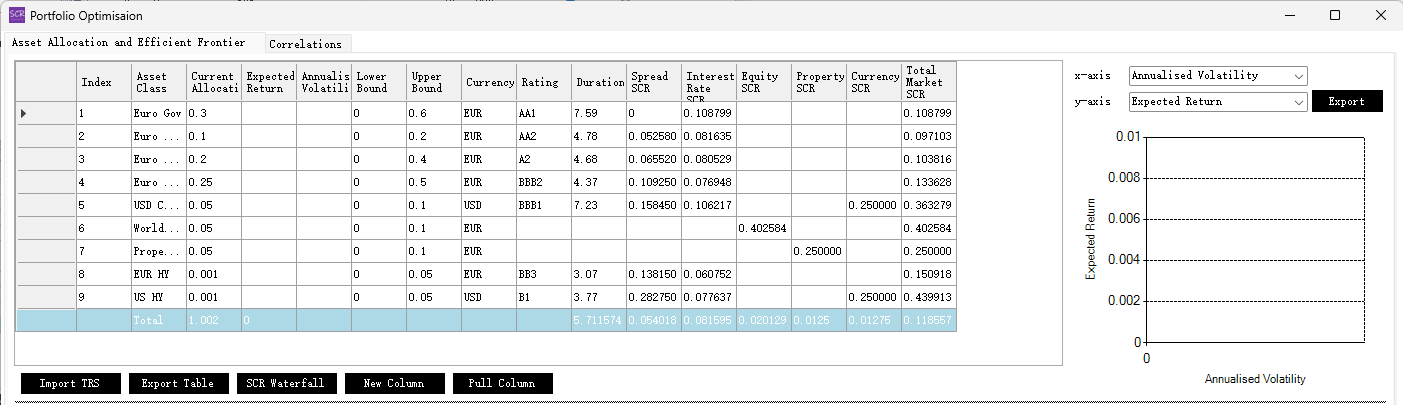
One-click SCR
The calculator does this by interpreting the meaning and association of the data fields. For instance,
- An asset class whose name contains "France gov" or "BTP" with duration and rating fields will be understood as a BTP bond by the calculator.
- The calculator will find out the rating and currency of the France country and update these two fields in the table.
- Another example: if no rating or duration is provided, and the asset class name contains "property" or "equity" and some country's name, the calculator will also understand and update.
- Then it add the SCR columns and work out the desired SCR figures based on these input information.
- If the user has provided additional, useful columns, such as a "Country" column containing 2-letter country ISO codes, the calculator will utilise that column instead of the above logic.
- The calculator also adds a summary row at the end, containing total allocation weights, weighted sums of the SCRs and weighted averages of duration and other attributes.
- Everytime the user edits any cell in the table, the summary row will auto-update.
- The user can right click a column heading and choose to delete or add new columns. The calculator will confirm what kind of summary stats to be calculated for a new column, if it cannot decide itself.
Such proactive approach of this newly added "One-Click SCR" form is designed to ease the work of an investment analyst with tentative asset classes and hypothetical portfolios. Meanwhile, the other existing "Portfolio SCR" form was renamed "Multi-Regime Portfolio SCR", as it is more complicated to set up and more suitable for where precision and multi-jurisdictional outputs are needed.
Larger Portfolios
If you simply want a fast SCR estimate of a given, real portfolio, and want to avoid any proactive updates to any input data fields by the calculator, just use something more obscure, such as an ISIN code, as the Asset Class name. This way you can work out the SCR of a large portfolio with several hundred assets also with one click, see below screenshot with a portfolio of ~200 bonds. The large window is achieved by dragging the window edge below the row of buttons downwards, and to the right hand side.
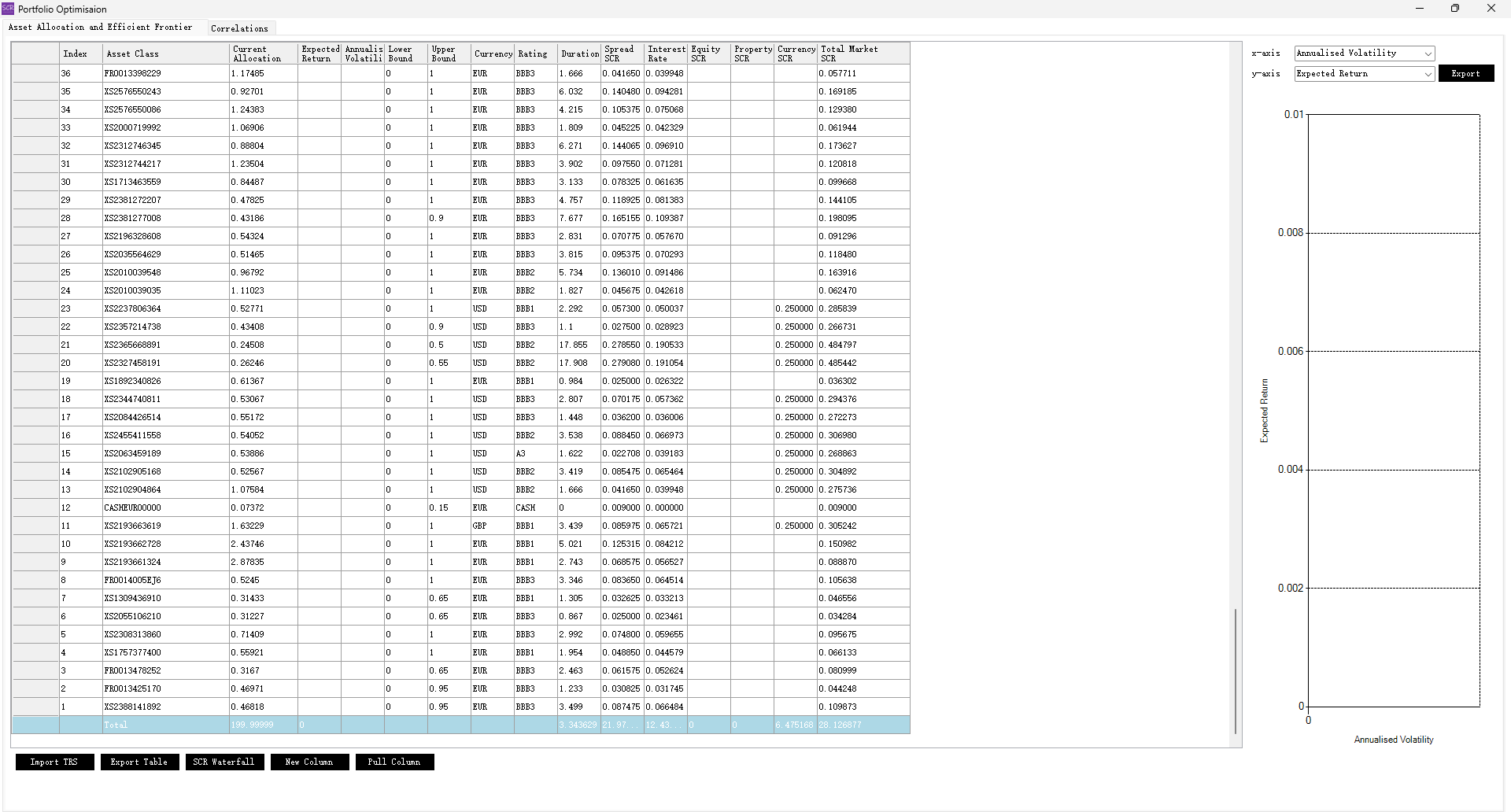
The calculator's "Export" button allows you to choose between PowerPoint and various image formats. The PowerPoint export is of high quality and just takes a few seconds to finish (watch with a sip of tea as it shows the editing work visually step-by-step). You can then paste the slide into your company's customised deck templates to give it a finishing touch. (Imagine the time and effort it can save you.) If you instead wish to export an image, you can adjust the pixel height, width, font size and family; images are more suitable for quickly attaching into an email.
Portfolio Optimisation
The Portfolio Optimisation tool can be entered into after the above described processes; and it contains a rich collection of functionalities. It is explained in the User Manual with full details of what it can do and how to use. Below is a screenshot:
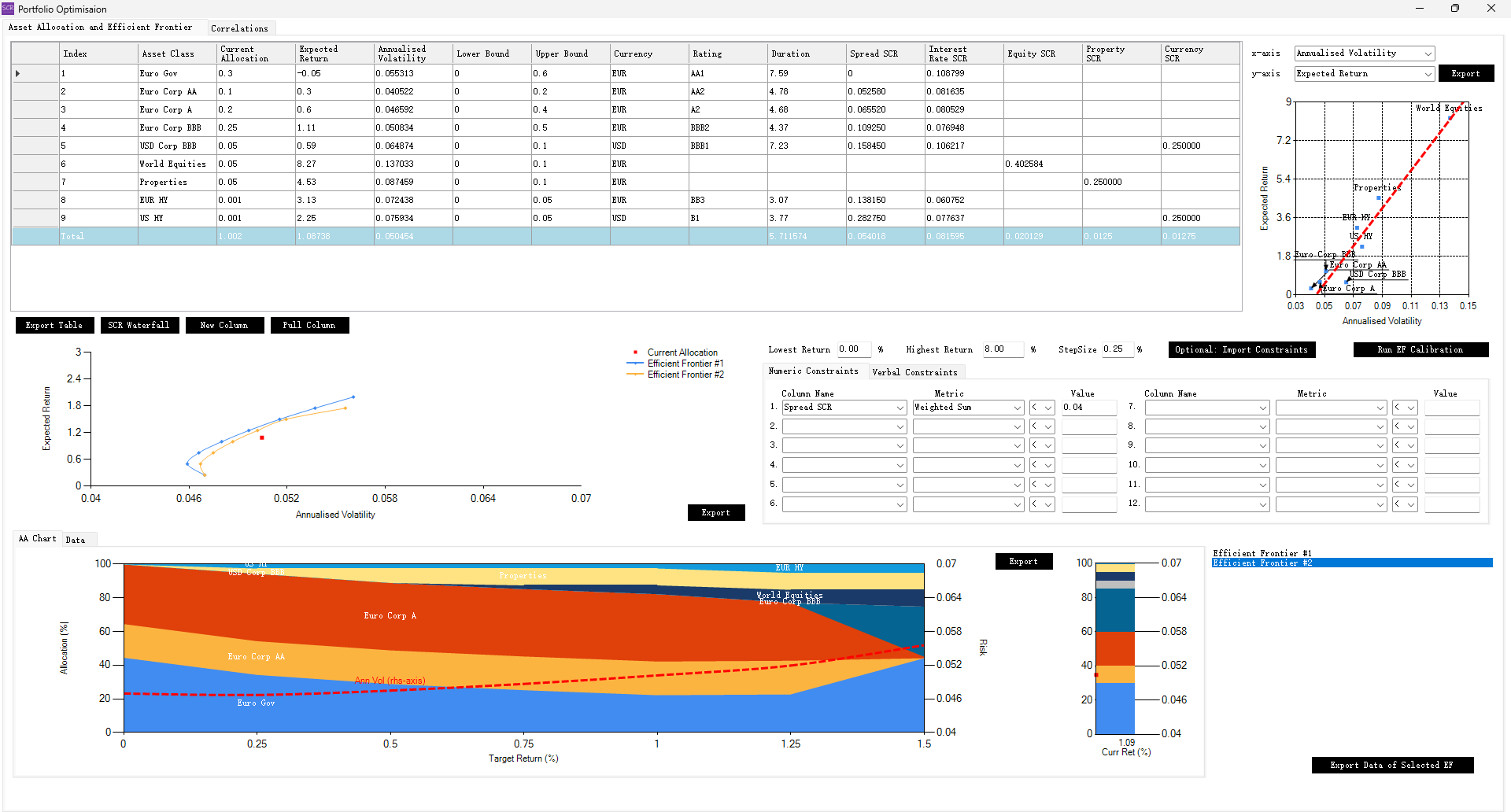
The Portfolio Optimisation tool is suitable for use by not only insurance investment professionals, but also any asset allocation analysts. It is also suitable for a sales pitch - live demo or book-building - due to its highly interactive and graphical nature.